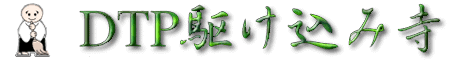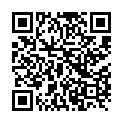Re: Illustratorでの中心位置の取り方
アートボードの大きさと同じ大きさの長方形をつくる
位置も、ぴったり合わせる。
長方形は[属性]パレットの[中心点を表示]にさせておく
中心点のあたりを拡大して、
command+U(スマートガイド)を使って、
ガイドを中心点に吸着させる
長方形オブジェクトはいらなければすぐ消去してもいいし、
スマートガイドもcommand+Uですぐ切り替えられます。
こんな感じでやってましたがどうでしょう?
[7820] びすこ (2010/02/05 Fri 18:31)
-
[7805]
Illustratorでの中心位置の取り方
ひな
2010/02/05 10:15
-
[7813]
Re: Illustratorでの中心位置の取り方
しろうとまん
2010/02/05 15:24
- [7815] Re^2: Illustratorでの中心位置の取り方 も 2010/02/05 15:49
- [7827] Re^2: Illustratorでの中心位置の取り方 at 2010/02/06 11:40
-
[7820]
Re: Illustratorでの中心位置の取り方
びすこ
2010/02/05 18:31
- [7821] Re^2: Illustratorでの中心位置の取り方 777 2010/02/05 18:42
- [7823] Re: Illustratorでの中心位置の取り方 rcc 2010/02/05 19:21
- [7837] Re: Illustratorでの中心位置の取り方 ひな 2010/02/08 10:14
- [7838] Re: Illustratorでの中心位置の取り方 toto 2010/02/08 11:28
- [7839] Re: Illustratorでの中心位置の取り方 ひな 2010/02/08 12:13
- [7881] Re: Illustratorでの中心位置の取り方 kumaboon 2010/02/10 15:32 *
-
[7813]
Re: Illustratorでの中心位置の取り方
しろうとまん
2010/02/05 15:24